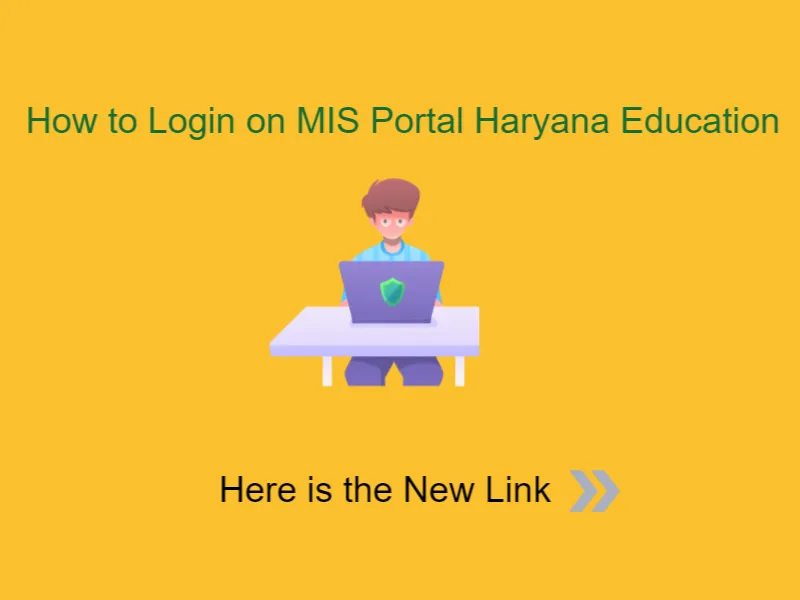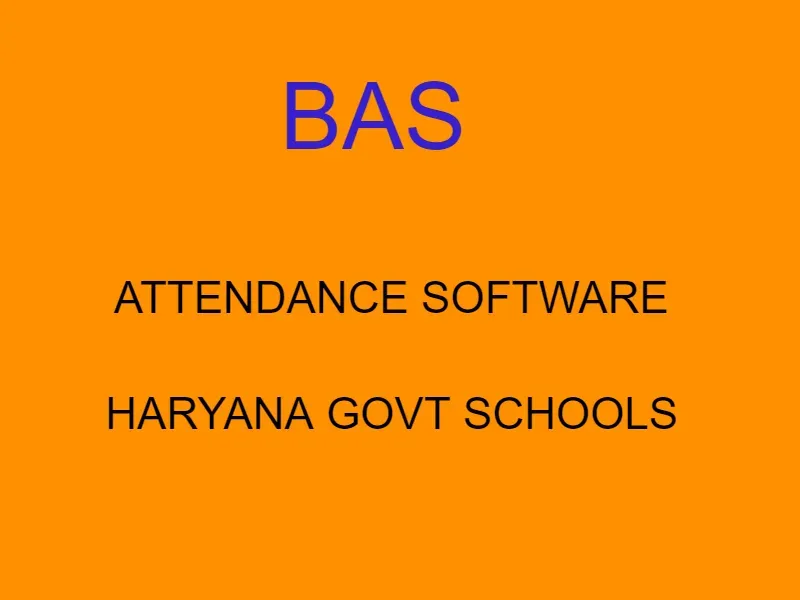BAS GOVT SCHOOL HARYANA | DOWNLOAD BAS Software 2022 | Attendance Software Haryana
Department of School Education Haryana has ordered all the schools to install the biometric software on the systems. As you already know that this biometric was suspended due to corona virus in 2020 but later started again.
Now schools are again directed to install and run the bas to mark attendance online via biometric device.
So most of schools face issues in installing the software.
We are here to provide you solution:
BAS Attendance Software Download:
Step 1: Go to control panel of your computer and uninstalled the software (BAS, Device software like Morpho etc)
Step 2: Restart the system.(better to restart)
Step 3: Download the softwares if not already downloaded.
i) First check in Control Panel if any dotnet framework upper than 4.5 installed. If not then Download dot net framework bigger than 4.5
ii) Download BAS Software
iii) Download Morpho Software
All these softwares are given here. Download the package. Click Here
Installation process:
Step 1: If dot net framework better than 4.5 is already installed then do not install the dotnet framework. Goto Step 2.
But if your system does not have any dotnet framework then install the dotnet framework which you have downloaded.
Restart the computer.
Step 2: Install the BAS Client Software.
Restart the computer
Step 3: Install the Morpho Device Software.
Restart the Computer.
Now the installation process is completed.
Connect the morpho device and click on the icon on the desktop

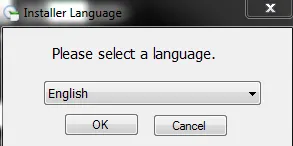
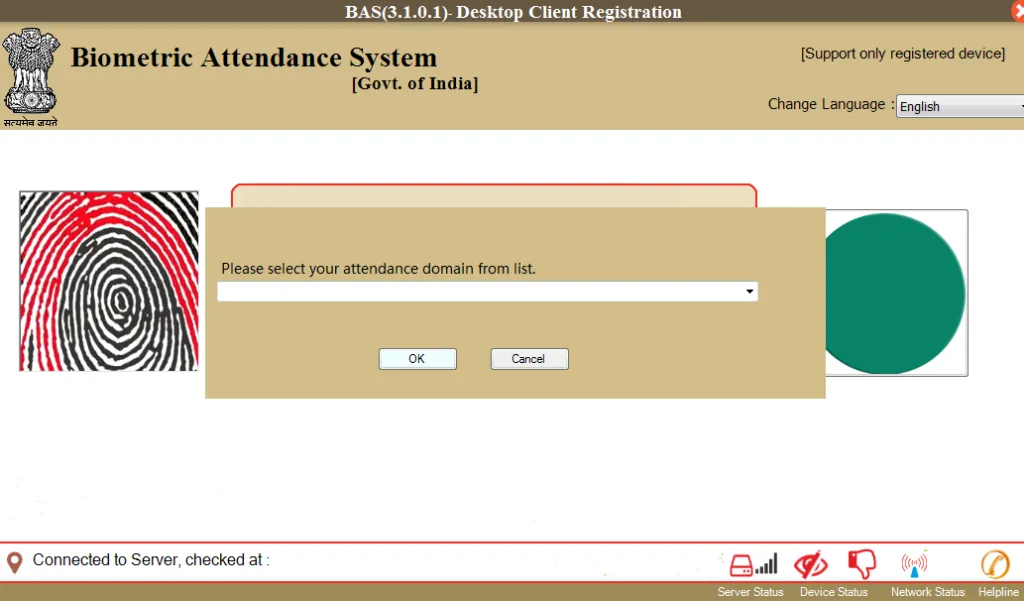
Select Haryana from the list.
It will take some time. All the icons shown on the right side bottom should be green and the thumb should be upper side.
It will ask a code which will be provided by your department.
Enter the code and place the thumb of the person whose name the code has been
generated. It will authenticate the impression.
After authentication, the machine will get started.